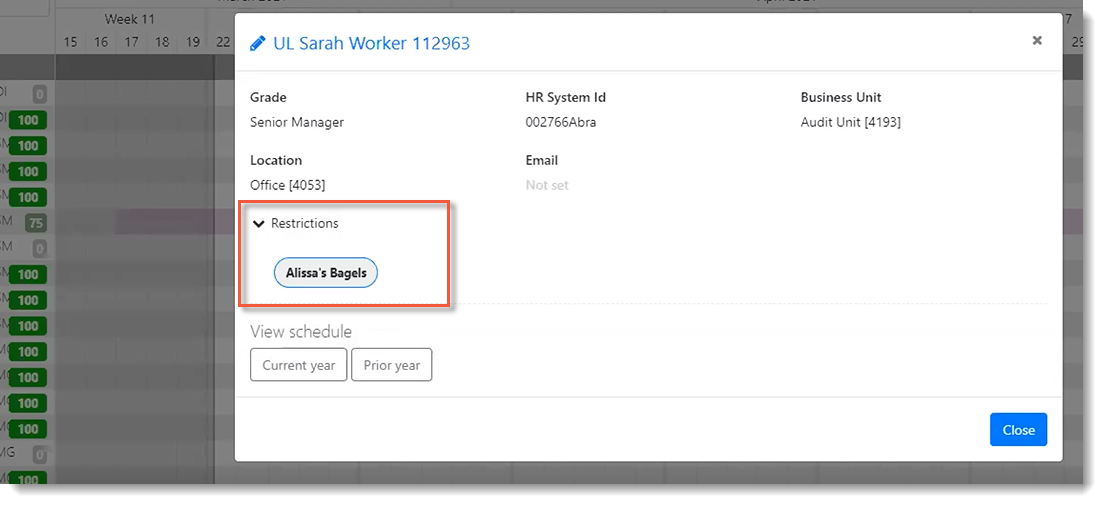Resource restrictions
Where there is an independence issue or sensitivity regarding a resource being allocated to a specific client, Resource Managers can add client restrictions against a resource.
You can add a client restriction to a resource in the ‘Restrictions’ section of the resource’s page (highlighted in the example image below). Use the search field to locate the client to be restricted for that resource. Any clients newly added will be coloured teal, any pre-existing client restrictions are shown in white and any marked for deletion will be shown in black.
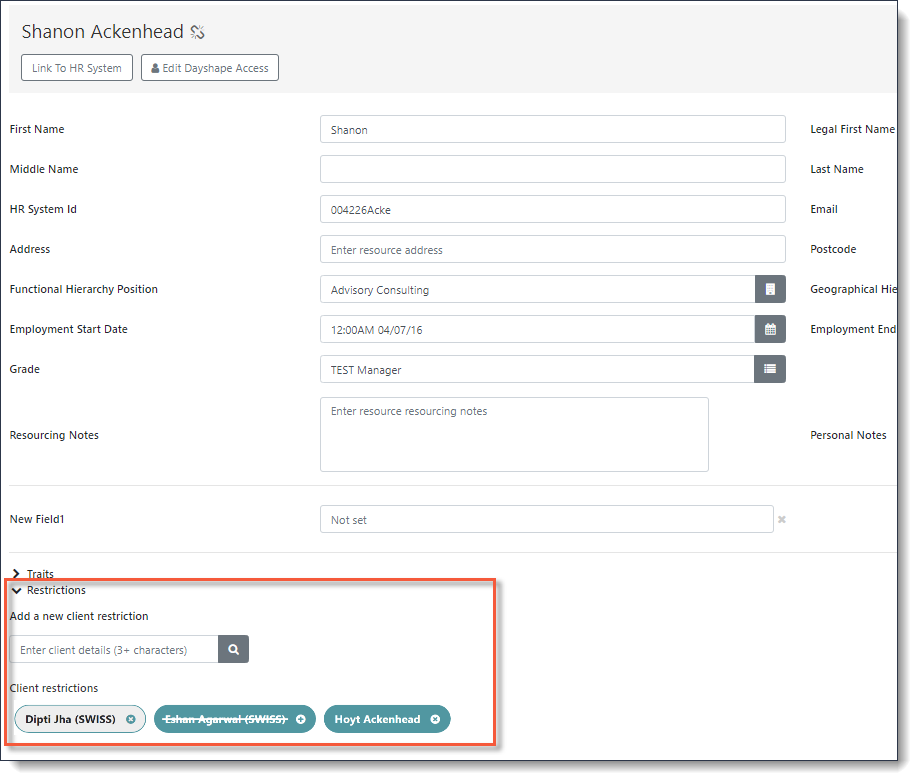
To increase visibility of any restrictions against a resource, when in the Gantt you can view any client restrictions against the resource in the Gantt Resource modal. These are read only and cannot be edited in this view.